Luminance Color - Spectral Radiant Emittance
ElumTools has the capability to assign an arbitrary, self-emitting Luminance and color to any material. This is typically useful when attempting to simulate an area or linear source with uniform surface luminance such as OLED, neon or cold cathode. The output is considered in the computation of overall environmental exitance and subsequent illuminance calculations.
Calibration of output luminance is achieved by clicking on the adjacent button in the Luminance column for the same material.
Select the Luminance Color by first selecting the Hue from the color wheel. Grayscale (monochromatic) Hues can be selected from the scale in the center of the wheel. Set the Luminance and Saturation of the Hue in the center square. Both selections are achieved by using a click and drag technique. Alternatively, a numeric value can be entered in the Spectral Radiant Emittance (SRE) cell at the top of the dialog.
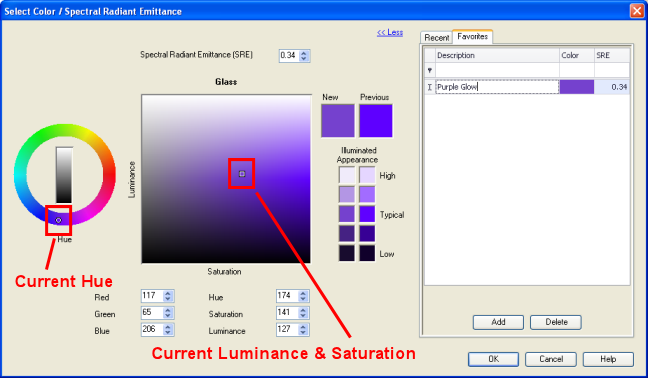
Recent
Your twenty most recently used selections will be stored in the Recent tab. A selection is stored each time the you exit the dialog by selecting the OK button. Once a total of twenty selections has been reached, the oldest selection will drop from the list. If you like a specific selection, be sure to add it to the Favorites tab.
Favorites
The Favorites tab will store up to twenty of your favorite selections for use with other materials or in other projects. With the preferred Luminance selection set in the dialog, click on the Favorites tab followed by the Add button. To retrieve it simply click anywhere on the selection in the Favorites tab. Favorites can be sorted by clicking on the column headings if desired. Delete your unwanted favorites using the Delete key.
Technical Details
The relationship between Color and Reflectance (including SRE) is based upon color weighting factors specified in ITU-R Recommendation BT-709, "Basic Parameter Values for the Studio and for International Programme Exchange (1990)," [formerly CCIR Rec. 709], ITU, 1211 Geneva 20, Switzerland.
The weighting factors are representative of human visual sensitivity to the color phosphors used in contemporary computer monitors.
•Red band weight (R) = 0.2125
•Green band weight (G) = 0.7154
•Blue band weight (B) = 0.0721
Equation for Surface Reflectance and SRE: Reflectance = (0.2125R + 0.7154G + 0.0721B) / 255
SRE Values for LED Dominant Wavelengths
The RGB values listed in the tables below will allow you to simulate the perceived LED color associated with each dominant wavelength color and standard LED colors.
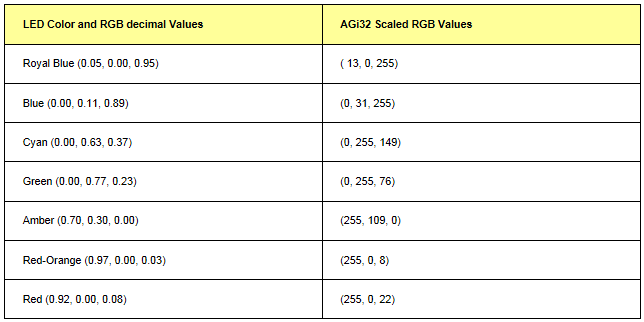
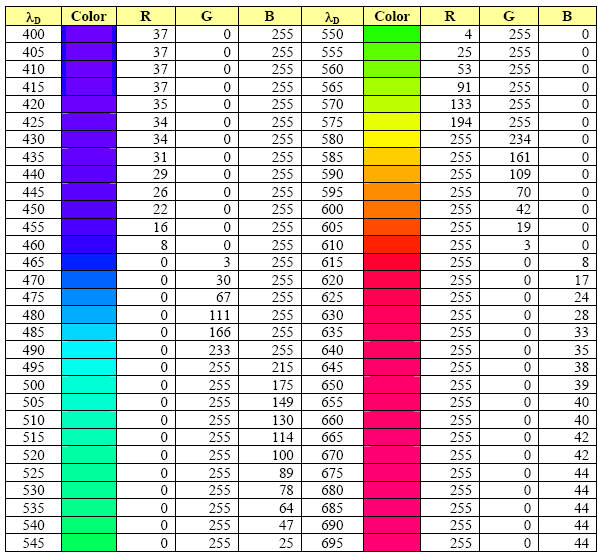
Note: Applying these values will act as a color filter on the luminaire and reduce the light emitted. Therefore, it is important to remember to add the reciprocal of the SRE value as a multiplier in the LLF calculator (as a User Defined Factor) in order to maintain the light output from the luminaire.
